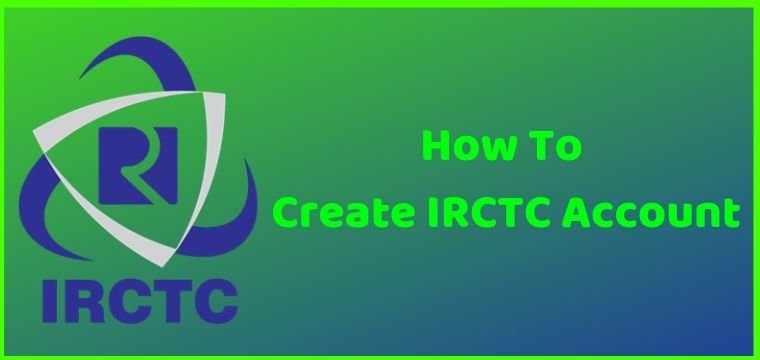IRCTC is an abbreviation for Indian Railway Catering and Tourism Corporation Ltd which is a child company of Indian Railways. Back in the old days booking a ticket was a very tiresome process, standing in long queues for hours to book a ticket for your home town or an important business meeting in a distant city or state.
Technology has changed a lot of things which also includes the way you book tickets. You can now book tickets using IRCTC app and even track the status of your train. Here are the features of the IRCTC application:
- One step login to existing users
- Search and Book train tickets
- View and Cancel tickets
- Retains recently added passenger details
- New Users, register from App directly
- Upcoming Journey Alerts
To enjoy the services of the app, you need to have an irctc account. Once you create your account you will be able to use the features, we have mentioned above. In this article, we will be guiding you through the process of creating an irctc account. Creating an irctc account is not as difficult as reverse engineering but if-if you want to play safe, continue reading the article.
Table of Contents
How to create an IRCTC account?
- Firstly, go to irctc.co.in, the website will redirect you to the official homepage of IRCTC.
- In the header menu, you will see an option for registration. Click on that.
- On clicking the registration option, an individual registration form will load up.
- In the first section of the form, you will have to select a username and password. Make sure you note it down somewhere as these credentials will be used to login into the application after registration.
- Your username must be unique and easy to remember. For eg. Vishal21. Only alphanumeric characters are allowed so you don’t have to use anything except A-Z and 0-9. Now create a password, make sure the password matches the criteria of the app that is Min 8 character & Max 15 character. Password must contain at least one small & one capital alphabet and numeric digit.
- Now confirm your password in the next field.
- Set up a security question. Security question helps you to restore your password if you don’t recall it in the future. Make sure you select a question which is relatable to you. For eg. If you have a pet you can enter its name but if you don’t have a pet, select the other questions.
- Now heads toward the personal details section which should be filled with full concentration.
- Make sure the name you are entering matches to the name on your Aadhar card.
- Select your a date of birth which should be similar to the one on your Aadhar card.
- Enter your an email which is in use. Do not enter any email randomly. Same goes with the phone number.
- Fill up the other details like your residential address and other necessary details.
- Once you are done filling up the required details, make sure you re-check all of the details once again and look up for errors, if any.
- Accept the terms and conditions and click on the register button.
- You will receive a text message from IRCTC on the mobile number which you have provided during the registration process.
- You can download the mobile application from google play store and login to your IRCTC account with the username and password.
Final words
So, we hope you find no difficulty in our creating IRCTC registration guide. The steps are straightforward and all you have to do is fill up your personal details and choose a username and password. You can book or cancel tickets online with this application lookup for the train’s status.